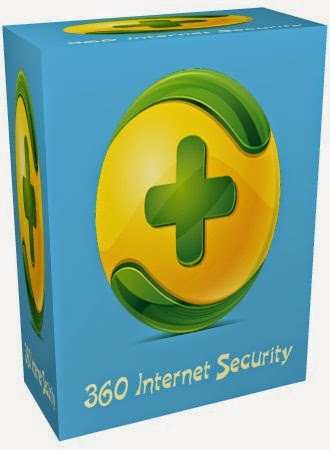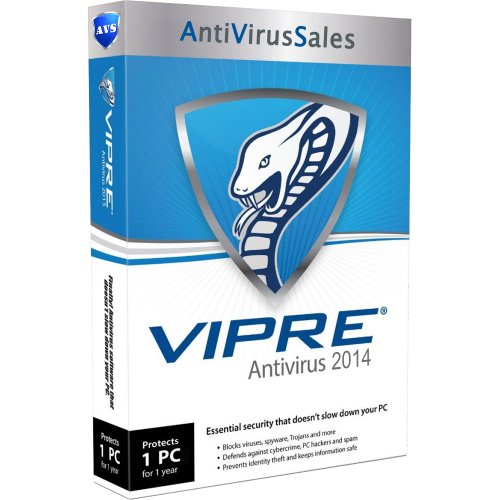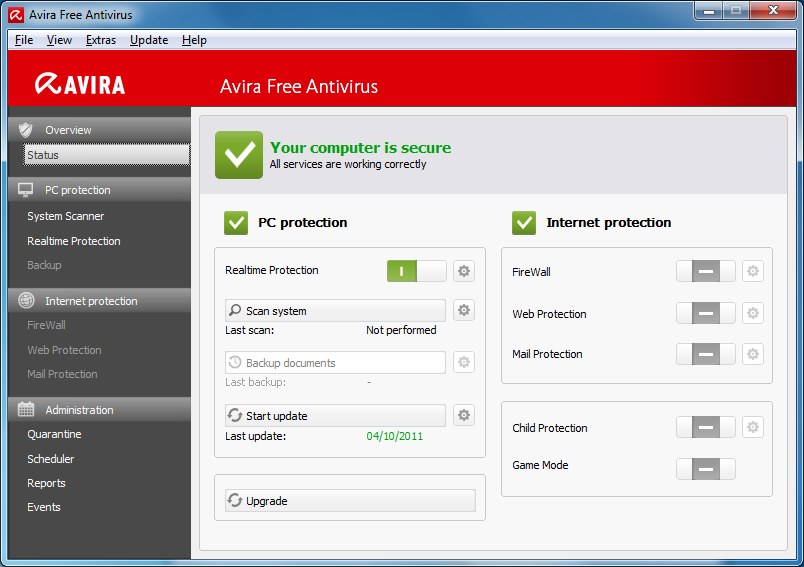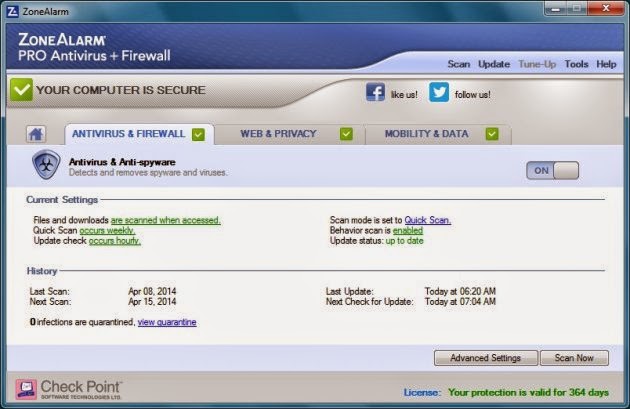McAfee AntiVirus Plus Software – Big Name, Big Results

Advertising McAfee has been a major name in the antivirus arena for a number of years and remains in that position because it delivers an array of quality products. McAfee Antivirus Plus continues this trend, but it also seems like the big name might be starting to influence the company in a negative way. There are a variety of weak points in the release this year, which could turn away potential repeat customers. When it comes down to it though, any antivirus program must be examined by three major criteria: price, protection and service. Price With an MSRP of $49.99, McAfee is above average in price for antivirus software. There are still more expensive programs out there, but the seemingly high price tag will turn off many users. On the other hand, when you consider that McAfee includes as many services as it does, the price seems to fit more on the level of full security suites, which McAfee could certainly contend with. Protection McAfee consistently perfo...