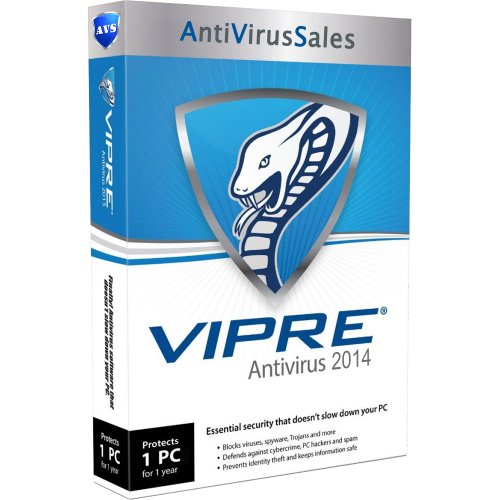SECURING YOUR FIREFOX BROWSER
Advertising
Mozilla Firefox is a free open source browser compatible with different operating system such as Windows, Linux, Android and OS X. According to many sources, Firefox is used by nearly 450 million people around the world.
Firefox is easy to use and has very good features such as spell checking, download manager, bookmarks, tabbed browsing and private browsing. These are some of the features that make Firefox browser so common among browsers on the internet.
The internet is very vulnerable to hacking, spamming and virus attacks, therefore, internet browsers must have security extensions to keep the web pages safe and secure. Firefox is designed with a sandbox security model which limits scripts from access of other websites based on the same origin.
Another security extension that works in Firefox is HTTPS Everywhere. This extension is built from the electronic frontier foundation and helps internet users to safely secure the connection between the servers and their browser. Whenever you go online, the security extension checks every site that you visit at any time that is covered by HTTPS Everywhere.
AdBlock Plus is a security extension that allows the web users to regain control of the internet and view the web according to their preference. Once configured this extension is able to automatically block malware domains or remove online advertising thus making sure that there is no distractions during your web sessions. Adblocks are fully customizable and allow you to be in control, making your browser faster and safer to use. Whenever there is a problem. AdBlocks are easy to communicate with and report issues whenever they arise thus making your browsing experience enjoyable.
Firefox security extensions also include NoScript extension which prevents unauthorized sites from running JavaScript, flash, Java and any other plug-ins. This feature of NoScript helps keep your browsing sessions safe and provides Anti-cross site scripting which are available in browsers. Furthermore, NoScript checks that third party scripts from websites that are untrustworthy , are blocked as popular sites such as Google, Twitter and Gmail rely on Java Scripting when loading their pages.
There is a password manager that enables web browsing to be safe and secure. Lastpass plugin which is supported by internet Explorer and firefox, allows one to import from all major password storage vendor and also export this passwords. Lastpass allows one to capture passwords and also make strong passwords easily.
Lastpass has one master password; it easily logs into your websites and makes sure your data is securely synchronized. It can also encrypt your sensitive data through which your master password can unlock.
The last security extension we are going to look at in this article is the Web of Trust or popularly known as the WOT. It can be very difficult when you’re browsing and you don’t know which websites to trust and which not to. Well, that’s where Web of Trust comes in. This cool add-on has rating symbols which indicates the trust levels of the site as you surf on the net.
Advertising