360 Internet Security Software Review
Advertising
Most of the anti-virus solutions that you hear about today involve some sort of fee that you have to pay, or some sort of subscription that you have to worry about. For those who worry a lot about security, or for businesses that need to protect the integrity of their machines, this fee might be worth it. But for personal use, having to worry about an anti-virus subscription isn’t optimal. Fortunately, anti-virus solutions that are both free and good actually do exist.
One of these is the 360 Internet Security Suite. It offers a modern and complete solution for virus problems, backed by a number of compelling features that you wouldn’t expect in a freeware product. Among them are things such as platform support that goes beyond Windows — how would you feel if you could also get Mac, smartphone and tablet protection as well?
Features
An interesting feature of 360 Internet Security is its triple malware engine. The first one is the 360 Heuristic Engine, which is how the software locally detects malware on your computer. The second engine is the 360 Cloud Engine, which is a service that utilizes cloud computing in order to scan your data — it goes through a more extensive and complete scan that would normally take forever on a regular computer. And finally, there’s the Bit-Defender engine, which provides the last line of defense against malicious attacks.
Perhaps more important than its ability to scan for malware is its ability to employ real-time protection for your computer. You can have 360 Internet Security actively monitor and scan your PC as things happen and have it prevent certain attacks from occurring. It can use the real-time protection to monitor files and folders, USB activity, Internet downloads and webcam activity, and it can prevent the use of key loggers. Together, this stops the vast majority of common computer attacks.
On top of all this, 360 Internet Security can work with your web browser to block you from visiting websites containing malware attacks, or websites that are fraudulent. It can also sandbox your web browser so that in the event that the browser does get attacked, it won’t be able to spread to the rest of the system.
And of course, as with any other anti-virus software, it includes the ability to update automatically, so that your copy of 360 Internet Security always knows about the latest types of malware that are in the wild.
As a minor benefit, you can also change the theme and look of 360 Internet Security to suit your personality. Obviously this has nothing to do with how effective the product is, but it’s a nice thing to have.
Effectiveness
360 Internet Security has been tested by a number of security firms, and has won eight awards for its quality. That’s a pretty good track record for something that’s completely free of charge. There’s not really much to complain about here.
Final Thoughts
360 Internet Security is an all-around solid product that’s perfect for people who are on a tight budget and would rather not spend money on an anti-virus subscription. You get a complete solution for Windows as well as all of your mobile devices for the low, low price of zero dollars. It’s a pretty good deal.
Advertising
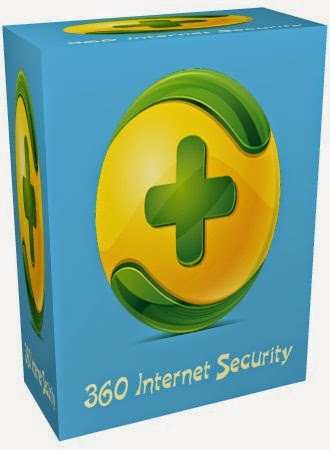

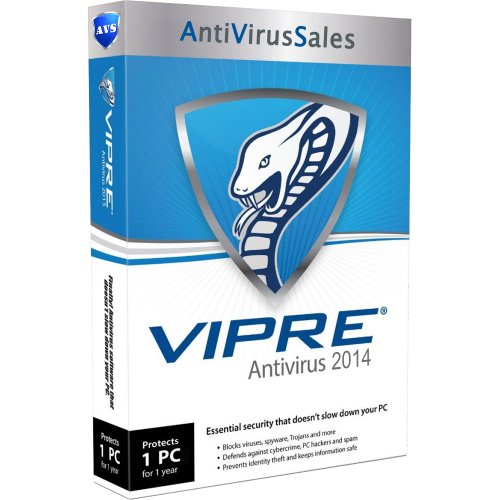
ความคิดเห็น
แสดงความคิดเห็น